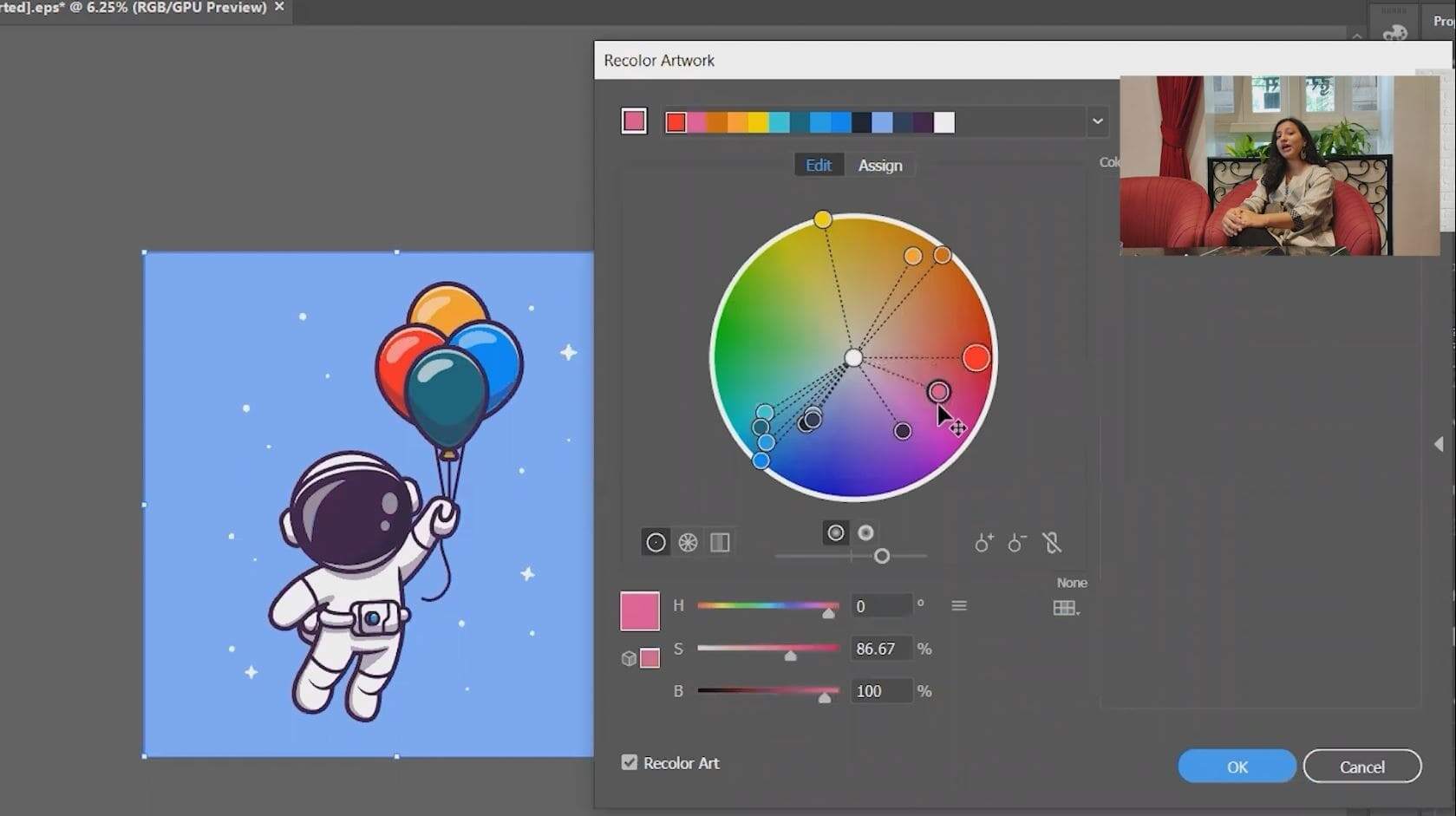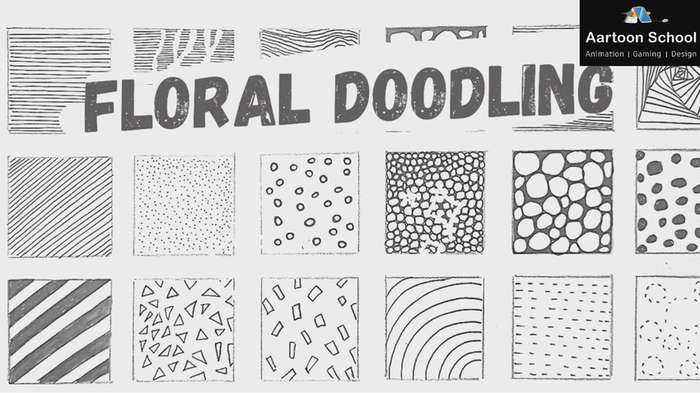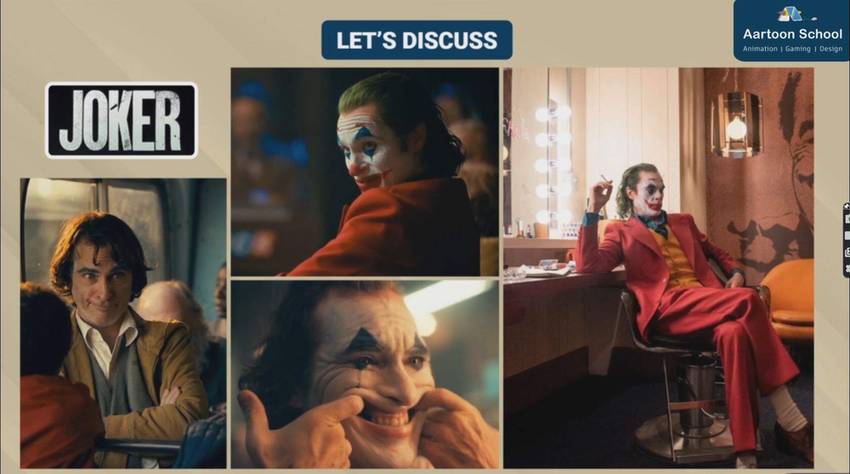Design an application in figma
Complete course in 2 hrs and win voucher of 200
Welcome to the introduction of Illustrator.
Are you a Beginner?
This course will give you an insight of Ui/Ux designing. It will help you to learn basics of designing and how to make website and app designs. We will learn how to create beautiful web applications and how to animate illustrations and text effects which will help you to make good creatives and user friendly applications. This course will teach you from scratch on how to use the Interface to create some amazing web pages.
Course Description
Q1) What you’ll learn –
1) How to create app icons/ flash message
2) Learn to make a website and app prototype
3) How to make website landing page
4) Learn fundamentals of Ui/Ux Design.
5) Get good website links for your project resources
6) Learn to create beautiful web applications.
Q2) Curriculum –
1) How to install Figma and create your first project
2) Create App Icon
3) Creating Flash Message
4) Learn to make switch on/off button
5) Make music player page
6) Create a countdown timer
7) Website landing Page
8) Drop down buttons
9) Make a user profile page for app
10) Create an app design
11) Create webpages
12) Creating team projects
13) Sharing Figma files
12 Modules - 14 Videos
Learn how to create a simple icon using different methods - 11:38 Min
Create a flash message for your app - 14:35 Min
Make a simple switch on & off button for your app - 8:05 Min
Learn how to make a music player page for your app - 14:04 Min
Learn how to make a countdown timer for your app - 8:07 Min
Learn how make an important website landing page - 8:14 Min
Learn how make an important website landing page (part 2) - 9:34 Min
Learn and create a few drop down buttons - 6:46 Min
Create a user profile page which is required for most of the apps - 13:45 Min
Learn how to create an app design - 9:13 Min
Learn how to create a few web pages - 13:51 Min
Create team projects for further assistance while working with artists - 4:14 Min
Q1) What Is The Future Of Ui / Ux Designing?
Design has been a part of our day to day life, we can see it everywhere whether it's your TV logo or your company websites. Website and app designing are booming as each person requires a website whether to showcase their own portfolio or for a personal business. You can even learn Ui/Ux designing easily as there is free softwares that is available such as Figma, WordPress etc. Designs and its types have been increasingly popular over the time. Learning Ui/Ux designing will help you in making your own website for portfolio or if you want to start your small online business. It also gives you a new value and new skill set for your growth. There are different fields in Designing. Such as
1) Ui/Ux Designing
2) Web design
3) Graphic Designing
4) Product design
5) Web developers
Q2) Requirements –
1) Mobile phone/tablet/Laptop/Desktop
2) Internet access
Student Reviews
-
Reviews are not available.
This Course Includes
-
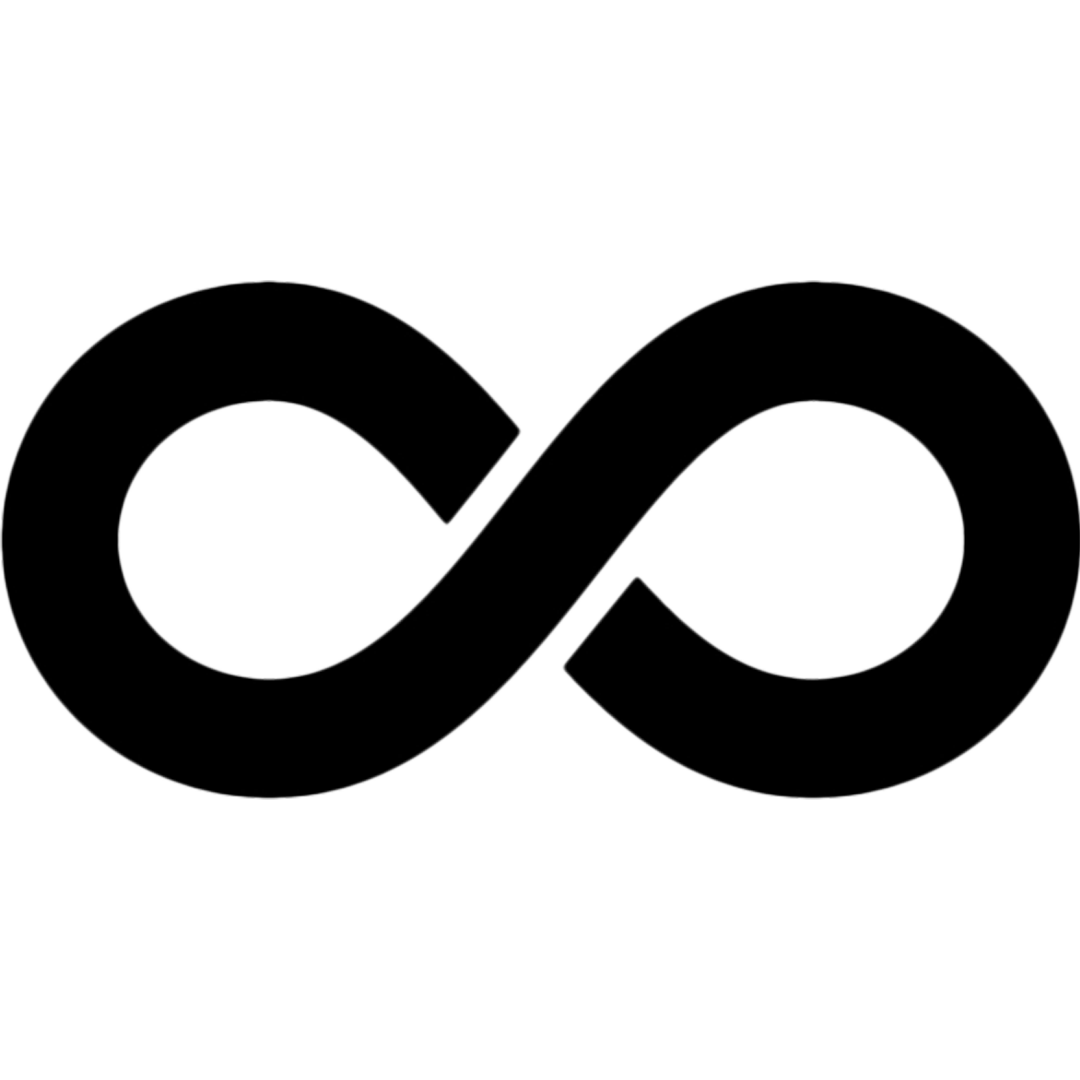 Lifetime access
Lifetime access -
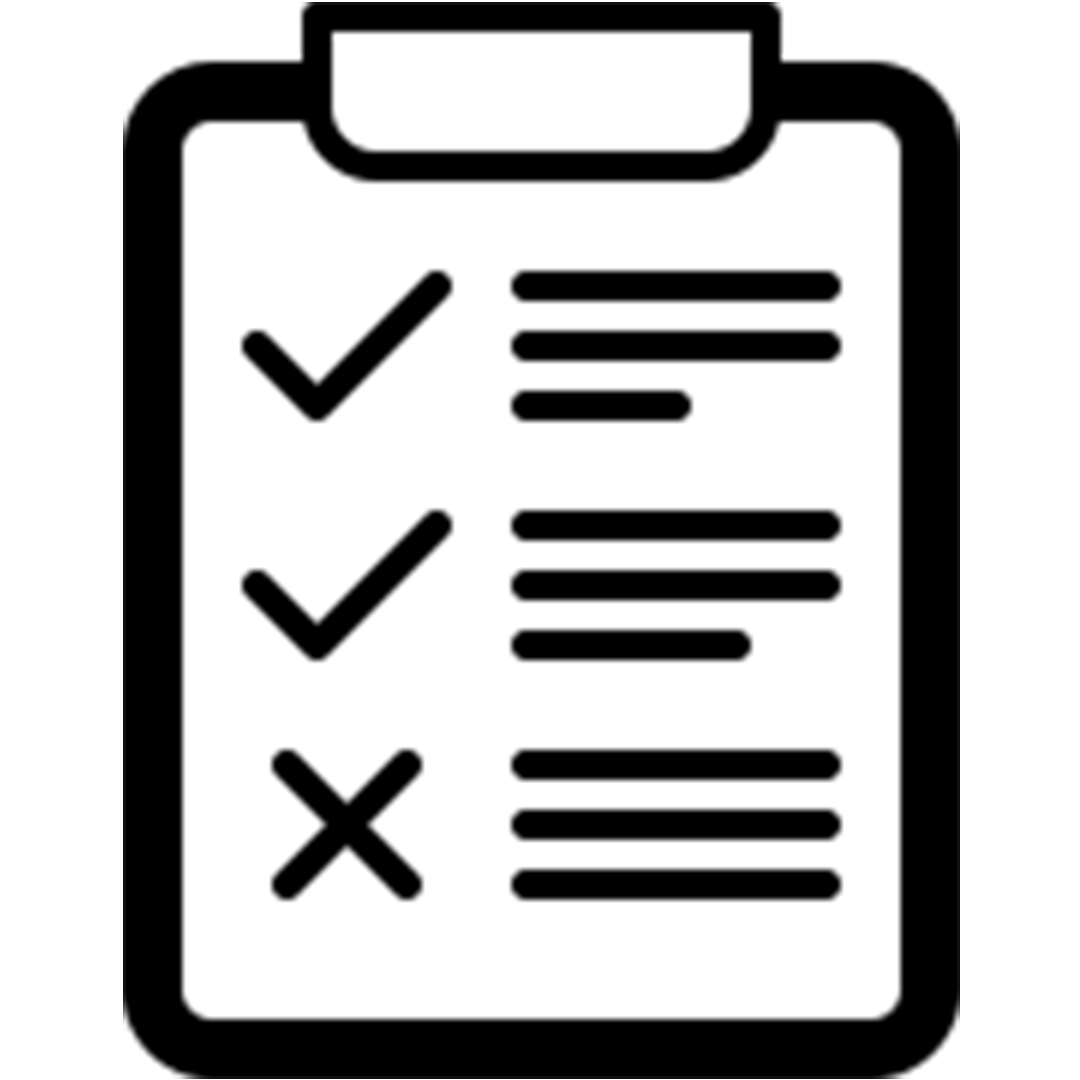
11 UI/UX assignments